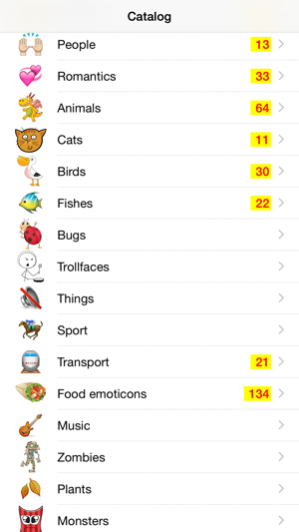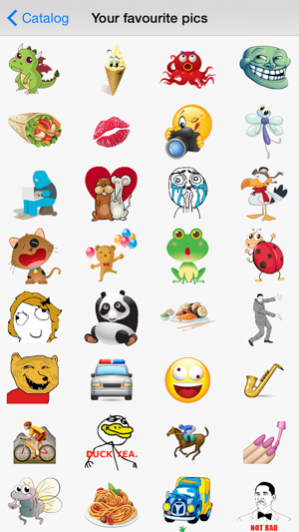Emoji Catalog Premium 1.7
Continue to app
Paid Version
Publisher Description
Today –50% Sale!
1500+ emoji for texting with all messengers and posting on most social networks!
New emoticons every day!
Using the Emoji Catalog is easy as “1–2–3”:
1) Select desired category
2) Choose a sticker you like
3) Share the sticker or add it to Favourite category for future use
You can send selected picture by a messenger or post it on a social network:
– MMS
– iMessage
– LINE and other messengers
– Sina Weibo
– Tumblr
– Save the emoji sticker on the Camera Roll and use it as any other photo stored on your gadget
– Copy the picture and paste it in any other app on your iDevice that supports images
– Assign the emoji to a contact at your address book
– Send the pic to a neighbor by AirDrop (only on devices with iOS 7)
Take a change to convey your true feelings and thoughts: Emoji Catalog gives you never-ending possibilities of expressing yourself. Let you friends, girls and guys know what and how you really feel about them.
Any questions? Drop us a line: help@EmojiCatalog.com
Have fun!
Dec 9, 2016 Version 1.7
This app has been updated by Apple to use the latest Apple signing certificate.
Urgent fix of server communication issue!
About Emoji Catalog Premium
Emoji Catalog Premium is a paid app for iOS published in the Personal Interest list of apps, part of Home & Hobby.
The company that develops Emoji Catalog Premium is Tamara Raskin. The latest version released by its developer is 1.7.
To install Emoji Catalog Premium on your iOS device, just click the green Continue To App button above to start the installation process. The app is listed on our website since 2016-12-09 and was downloaded 4 times. We have already checked if the download link is safe, however for your own protection we recommend that you scan the downloaded app with your antivirus. Your antivirus may detect the Emoji Catalog Premium as malware if the download link is broken.
How to install Emoji Catalog Premium on your iOS device:
- Click on the Continue To App button on our website. This will redirect you to the App Store.
- Once the Emoji Catalog Premium is shown in the iTunes listing of your iOS device, you can start its download and installation. Tap on the GET button to the right of the app to start downloading it.
- If you are not logged-in the iOS appstore app, you'll be prompted for your your Apple ID and/or password.
- After Emoji Catalog Premium is downloaded, you'll see an INSTALL button to the right. Tap on it to start the actual installation of the iOS app.
- Once installation is finished you can tap on the OPEN button to start it. Its icon will also be added to your device home screen.